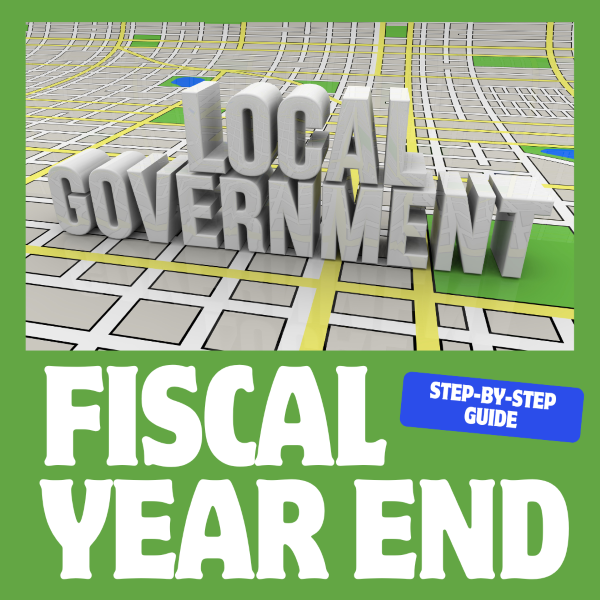 Preparing accounting and financial records for year-end closing is a big task. Many steps must be taken to ensure an accurate year-end close. Much depends on the accuracy of the final numbers: budgets, forecasting, and public presentations.
Preparing accounting and financial records for year-end closing is a big task. Many steps must be taken to ensure an accurate year-end close. Much depends on the accuracy of the final numbers: budgets, forecasting, and public presentations.
For governments and municipalities using a government accounting system, there are a few additional steps to ready the software for the next fiscal year and ensure success in closing out the old. Ready? Let's get started with this step-by-step guide to government year-end fiscal closing.
1. Establish the Closing Period
As part of the fiscal year-end preparation, it is important to close the financial periods leading up to the year-end by locking down these periods to prevent any further entries.
Decide with your accounting team a closing date by which all entries must be made. Communicate this date to everyone so that they have a deadline by which they must enter all information.
Additionally, before finalizing the year-end close, necessary adjustments and corrections must be made to the financial records. This includes posting accruals, deferrals, and any other adjustments required to ensure that the financial records accurately reflect the year's transactions and financial position.
2. Reconcile Accounts
It is also important to complete a reconciliation of the general ledger, subledgers, bank, and credit card accounts. This process enables you to spot any discrepancies now and take steps to fix them. By leaving enough time between closing the system to new entries and the date by which you must complete your government year-end closing, you'll have ample opportunity to do the detective work to figure out why the bank account is slightly off or the utility section doesn't tally up.
3. Update and Verify Configuration Settings
To ensure proper year-end processing, it is crucial to verify that the fiscal year-end dates and periods are correctly configured in your government accounting system. Additionally, any tax codes, rates, or other financial parameters that may have changed at the year-end should be updated accordingly. This step ensures that the system accurately reflects the current financial regulations and requirements, which is essential for precise financial reporting and compliance.
4. Conduct System Maintenance and Performance Checks
Many years the IRS and other government agencies update their year end forms, such as W2. This usually requires a software update. If you’re using a cloud-based accounting platform, the software vendor may have already updated it periodically throughout the year.
If you are not cloud based, you may need to update your software to get the latest forms and other year-end updates. Often there are updates to taxes for the upcoming year that will also be included in any new software updates.
5. Generate and Review Reports
Once you’ve completed the year-end inputs, corrections, and reconciliation, it’s time to generate copies of the initial reports that you need. This will give you the opportunity to review the information one more time and make any additional changes or consider other reports, charts, and graphs you may need to share financial information with key stakeholders.
Review these reports with your team to check for discrepancies and to ensure that the information accurately reflects the organization’s financial position. It’s also a good time to prepare and review any required compliance reports, including those needed for regulatory agencies and auditors. This process ensures that all reports meet regulatory requirements and are ready for any external scrutiny or review.
6. Review Security
Next, review system users, roles, and permissions. Update them if necessary. Remove employees who may have left the organization and update permissions for personnel whose jobs may have changed over the year. It is especially important to assess user access controls, ensuring that only authorized personnel have access to sensitive financial data.
This approach helps to safeguard against data loss and unauthorized access, maintaining the integrity and security of the financial information.
7. Plan for Audit and Review
Audit time is not necessarily everyone's favorite time of the year, but it is an essential step to the government year-end close. If your audit follows a calendar year, then it’s time to get started. Otherwise, this may be a good time to start your audit planning.
To ensure a smooth external audit, prepare all necessary documentation and reports in advance, making sure that all supporting materials are complete and readily available. Conduct an internal review or audit of accounting processes and data to identify and address any potential issues before the external audit begins. This proactive approach helps to uncover and resolve discrepancies or shortcomings, facilitating a more efficient and successful external audit process.
Block time on the team’s calendars now to accommodate the auditors. If they’ll be on site, reserve a conference room or office for them.
8. Review Internal Controls
When was the last time you reviewed your accounting internal controls? Year-end close is a great time to review internal control procedures. Examples of internal controls include how petty cash is handled, how physical checks and in-person bank deposits are made, and who is authorized to sign or countersign checks.
Also consider checking internal controls within your ERP / accounting software. Are there controls that exist that you can turn on? For example, are there controls within the system to institute separation of duties that you are not currently using?
Do you have written processes for how accounting procedures are handled? If not, it is a good idea to document all processes and procedures as well as internal controls. Year-end is a good time to complete this step or to review what you have already created as it is. Remember it if you simply add it to your year-end closing steps.
9. Communicate with Staff
Inform all relevant staff members about the year-end procedures, deadlines, and their specific responsibilities. Additionally, if needed, extra training should be provided to ensure that all users are well-acquainted with their roles in the year-end process and understand how to utilize the accounting system effectively. This ensures that everyone is aligned and capable of contributing to a smooth and accurate year-end close.
10. Document Processes and Procedures
It is important to document any changes made to processes or configurations in government accounting system, ensuring that all procedures are well-documented for future reference and compliance purposes. After completing the year-end close, planning a review session is essential to evaluate the process, identify areas for improvement, and make necessary updates to procedures.
This review helps refine practices, address any issues encountered, and enhance the efficiency of future year-end processes.
Additionally, many teams establish a quick recap and 'what we've learned' session after completing their closing so they can make notes for future years. By gathering and sharing what worked well and what didn't work well, and how the year-end closing might be improved, your team will be ready to tackle next year's closing with confidence.
About AccuFund: Government Accounting For Better Information and Financial Controls
AccuFund Government Accounting is a highly effective system designed specifically for the financial management needs of governments and municipalities. It offers a robust suite of features tailored to meet the unique requirements of public sector accounting, including compliance with governmental accounting standards, grant management, and fund accounting.
One of its key strengths is its flexibility, allowing organizations to customize reports and workflows to suit their specific operational needs. Additionally, AccuFund provides real-time financial data and comprehensive reporting tools that enhance transparency and support informed decision-making. Its user-friendly interface and scalable architecture make it accessible for both small municipalities and large government entities.
Related Materials
White Paper: Critical Considerations for Purchasing a Government Accounting System
AccuFund Government Accounting
AccuFund Government Product Webinar