Accounts Payable
AccuFund Anywhere Online
The Only Payables Management System You’ll Ever Need
AccuFund’s browser native Accounts Payable module delivers powerful, easy-to-use tools that make your payment process as efficient and cost-effective as possible, using a convenient, single-screen interface.
The module supports multiple checking accounts, payment by EFT, Positive Pay, 1099 information, and user-definable, laser check stock, including full check production. Bills are tracked for each checking account, making it easy to forecast cash requirements.
Powerful views enable report-like browse screens of active records. Add AccuFund’s Requisition module to Accounts Payable to provide a completely integrated customizable workflow for payment approvals. A vendor’s history may be viewed from the vendor record in the organization file, and an entire history of payments, voids, etc. are tracked for each bill.
Easily handle repeating bills and conveniently copy prior bills when needed.
Accounts Payable Onsite Version
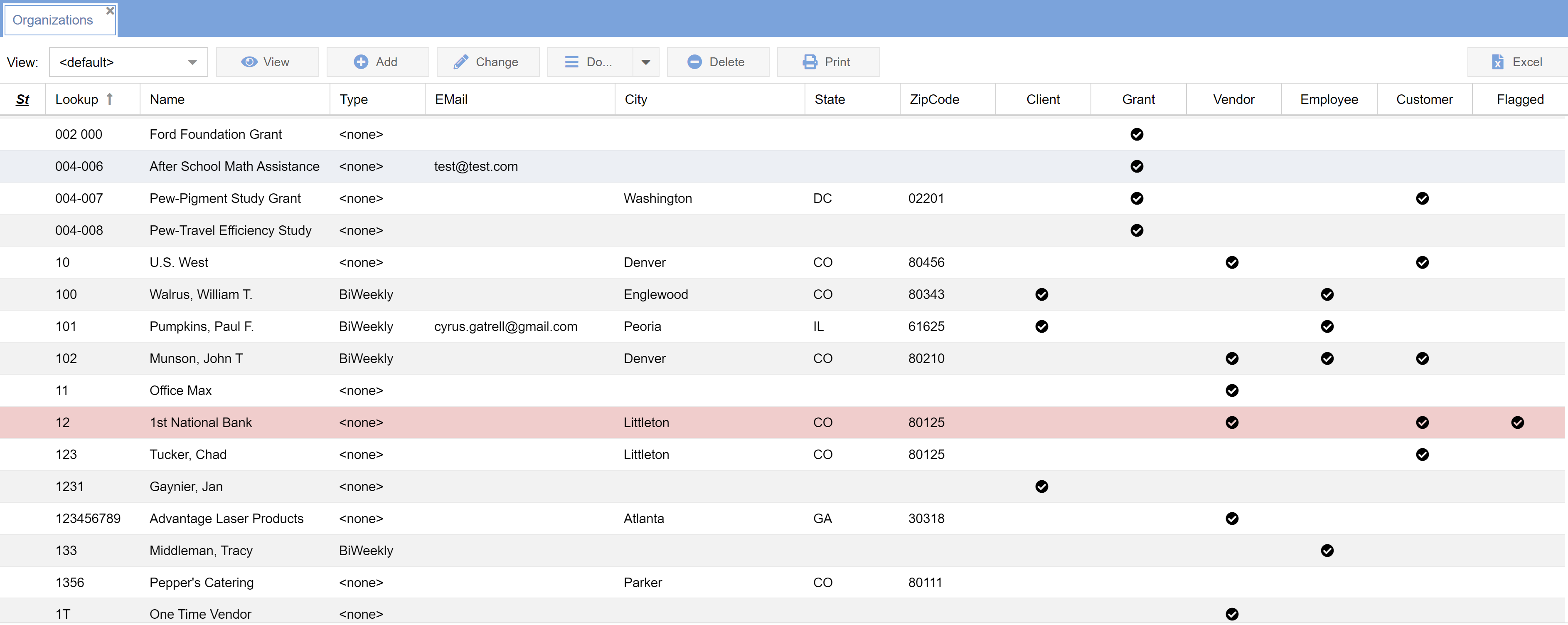
Everything You Need from Bill to Payment
Enter invoices when you receive them and let the system track due dates for cash management and check processing. With proper security, a user can add vendors and GL account numbers on the fly. Each invoice can be distributed to multiple accounts.
The module can be set up to post the Accounts Payable offset in each fund or cost center, and to automatically create Due To/Due From transactions. A variety of bill reports are available for managing your payables, which can be customized with the Reports/Forms Designer.
Invoices, or parts of invoices, can be distributed to accounts using stored percentage distribution tables. The system will check for, and alert you to, the existence of duplicate invoice numbers.
Powerful Features Make Managing Payables Much More Efficient
Get more done in less time with AccuFund’s Accounts Payable module:
- Document Management—Scan and store invoices and receipts.
- Repeat Bills—This popular tool makes it easy to process recurring bills.
- Vendor Payments—Pay each invoice on a separate check automatically or mark an invoice for separate payment. Vendors can also be paid by EFT.
- Partial Payments—Just mark an invoice for payment and indicate how much of it is to be paid. The invoice continues to be visible in the open invoices window, with a “P” to indicate that it’s been partially paid.
- 1099 Information—Track for each invoice, including how much to include on the 1099.
- Organization Record—Track multiple addresses for a vendor, including a primary address and a “Pay To” address.
- Repeating Bills—Store and process based on reference and type fields.
- Check Register—Easily record manual checks or print “Quick Checks.”
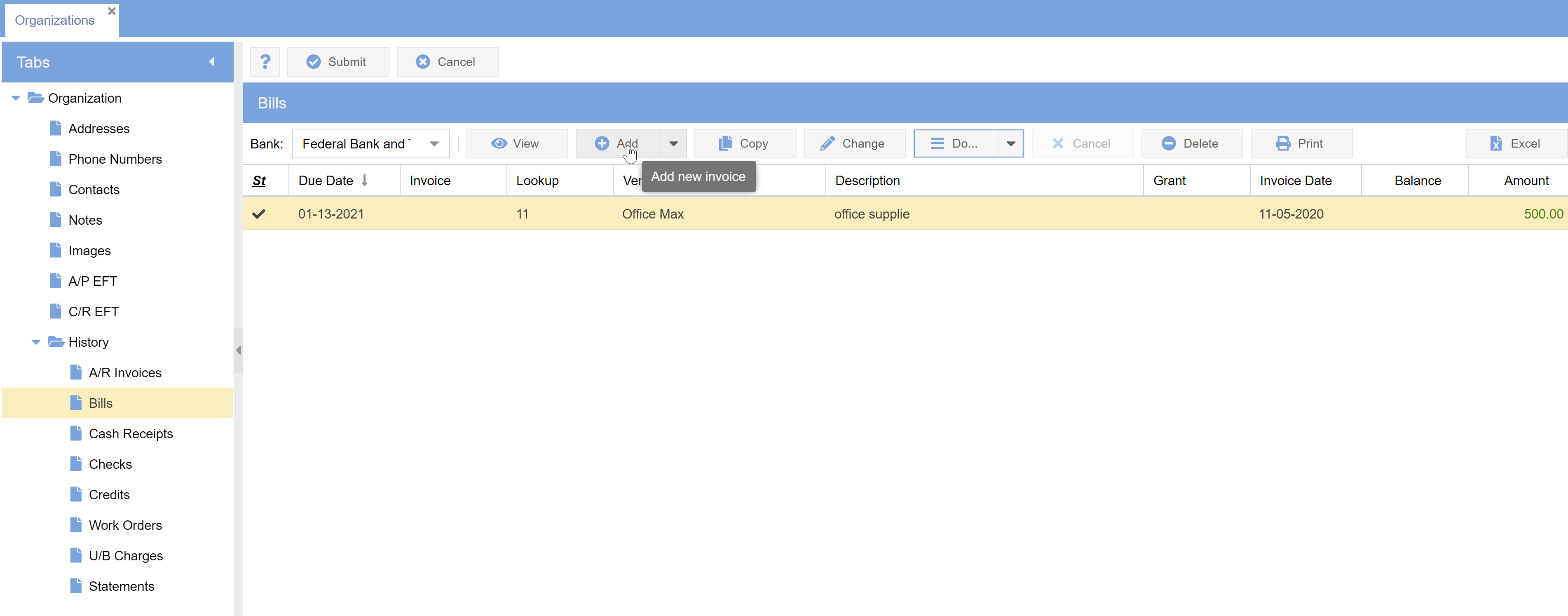
Multiply Efficiencies with Built-in Integrations
Because Accounts Payable is integrated with other AccuFund modules, you’ll save time and reduce errors:
- Requisitions—Enable electronic approval of payment requests, with multiple approvals, and immediate integration with bill payment.
- General Ledger—All postings are made immediately for real-time reporting.
- Purchase Orders—Accounts Payable Bills can be applied to open purchase orders, with integration to Inventory Management as well.
- Check Register—Store information about checking accounts. Posting Accounts Payable check batches automatically updates the Check Register.
- Reports/Forms Designer—Gain control over form fields, text, and layout based on your organization’s specific requirements.
Let's Get Started
AccuFund supports your mission with a full suite of financial management applications for nonprofit and government organizations. To learn more and arrange a demo, contact AccuFund at 877-872-2228 or
AccuFund SOC2 Certification for Cloud Service Offerings
SOC (System and Organization Controls) certifications offer an AICPA auditor's opinion on the effectiveness of a service organization’s controls relevant to security, availability, processing integrity, confidentiality, or privacy. AccuFund has received SOC 1 Type 2 certification for its cloud offerings. 