Permits & Inspections
AccuFund Anywhere Online
It’s Time to Update Your Permits and Inspections Processes
To speed the permitting and inspection process—and make happy customers, inspectors, and clerks—modernize your permit and inspection system. The Permits and Inspections module allows government agencies to assign, schedule, and track the progress of permitting and inspection activities.
This versatile module lets you create your own categories of permits, and each category can have multiple types (such as Construction, Zoning, Remodel, and Demolition). It also lets you manage inspections for all permit types.
Streamline Your Workflows
The Permits and Inspections module is designed for efficiency and ease of use:
- Customize permit fields and fee parameters to meet the needs of each permit type.
- Schedule inspections and assign inspectors from the Permit window.
- Enable inspectors to add notes, documents, and pictures to their inspection reports.
- Calculate fees automatically, based on inputs and data from other modules.
Permits & Inspections Onsite Version
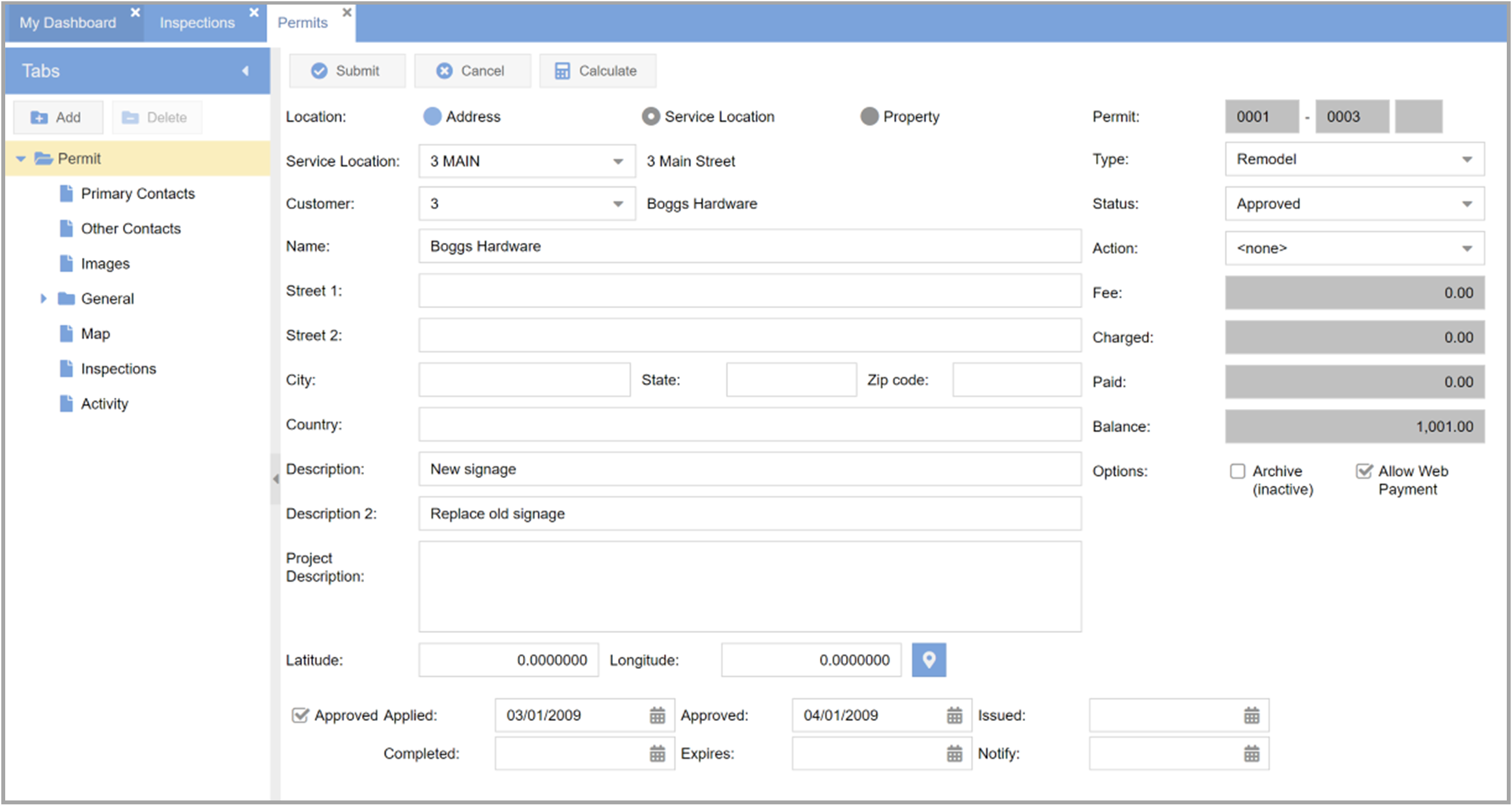
Take Advantage of Easy-to-Use Features and Functions
Permits and Inspections offers robust capabilities:
- Organize permits and inspections for a single property by service location and link to related information from the Utility Billing and Property Tax Billing modules.
- Enable customers to enter links for tradespeople and contractors during the permit application process, then link directly to these businesses to review licenses on the spot.
- Customize your fee structure based on various criteria, including permit type, square footage, failed inspections, and more.
- Provide online payment convenience through AccuFund’s Pay Portal
- Get notified when inspections are pending or late.
- Schedule and bill for re-inspections.
- Use the module’s robust reporting tools for review and management of outstanding, pending, or completed projects.
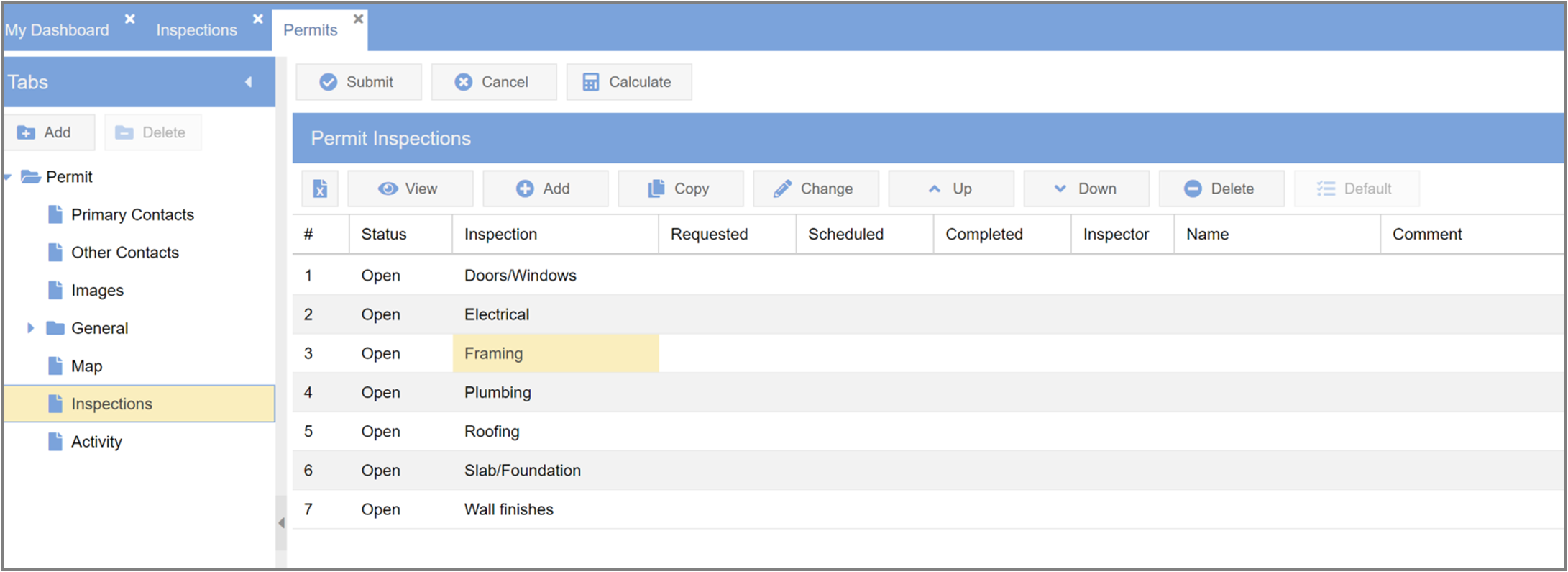
Built-In Integration Increases Efficiency Exponentially
Permits and Inspections is integrated with the following AccuFund modules:
- Fees, Tax and License—Ensure appropriate contractor licensing.
- Core/Organizations—Link to key team members—such as contractors, attorneys, and architects—and view and/or create reports showing relationships.
- Cash Receipts—Accounts Receivable cash receipt entries are recorded through the Cash Receipts module. Prepayment receipts are entered here and stored as payment credits until applied to an invoice.
- General Ledger—All transactions are immediately posted to the General Ledger for reporting purposes, and account entry is verified against the General Ledger for data consistency.
- Reports/Forms Designer—Gain control over layouts and customize with fields and text specific to your organization’s requirements.
- Document Management—Create complete inspection reports by attaching documents and pictures.
- Security—Limit inspection view by login, and otherwise expand or restrict access as needed.
Let's Get Started
AccuFund supports your mission with a full suite of financial management applications for nonprofit and government organizations. To learn more and arrange a demo, contact AccuFund at 877-872-2228 or
AccuFund SOC2 Certification for Cloud Service Offerings
SOC (System and Organization Controls) certifications offer an AICPA auditor's opinion on the effectiveness of a service organization’s controls relevant to security, availability, processing integrity, confidentiality, or privacy. AccuFund has received SOC 1 Type 2 certification for its cloud offerings. 