Purchasing with Inventory
AccuFund Onsite
Manage All of Your Purchase Order and Inventory Needs
Now it’s easy to create and issue purchase orders with integrated encumbrance accounting. With AccuFund’s Purchasing module, you can create purchase orders for services, stock items, and non-stock/inventory items. AccuFund’s Purchasing module tracks inventory and non-inventory purchasing, inventory levels, and the issue of stock to different departments.
The module updates all values in real-time, providing current stock level information and General Ledger encumbrance balances. In addition, you can:
- Attach backup documentation or contracts
- Create custom purchase order forms, activity reports, and receipt reports
- Quickly review the status of any stock item, with real-time views of purchasing and issue histories
- Automatically integrate inventory receiving into your accounts payable system
Purchasing with Inventory Online Version
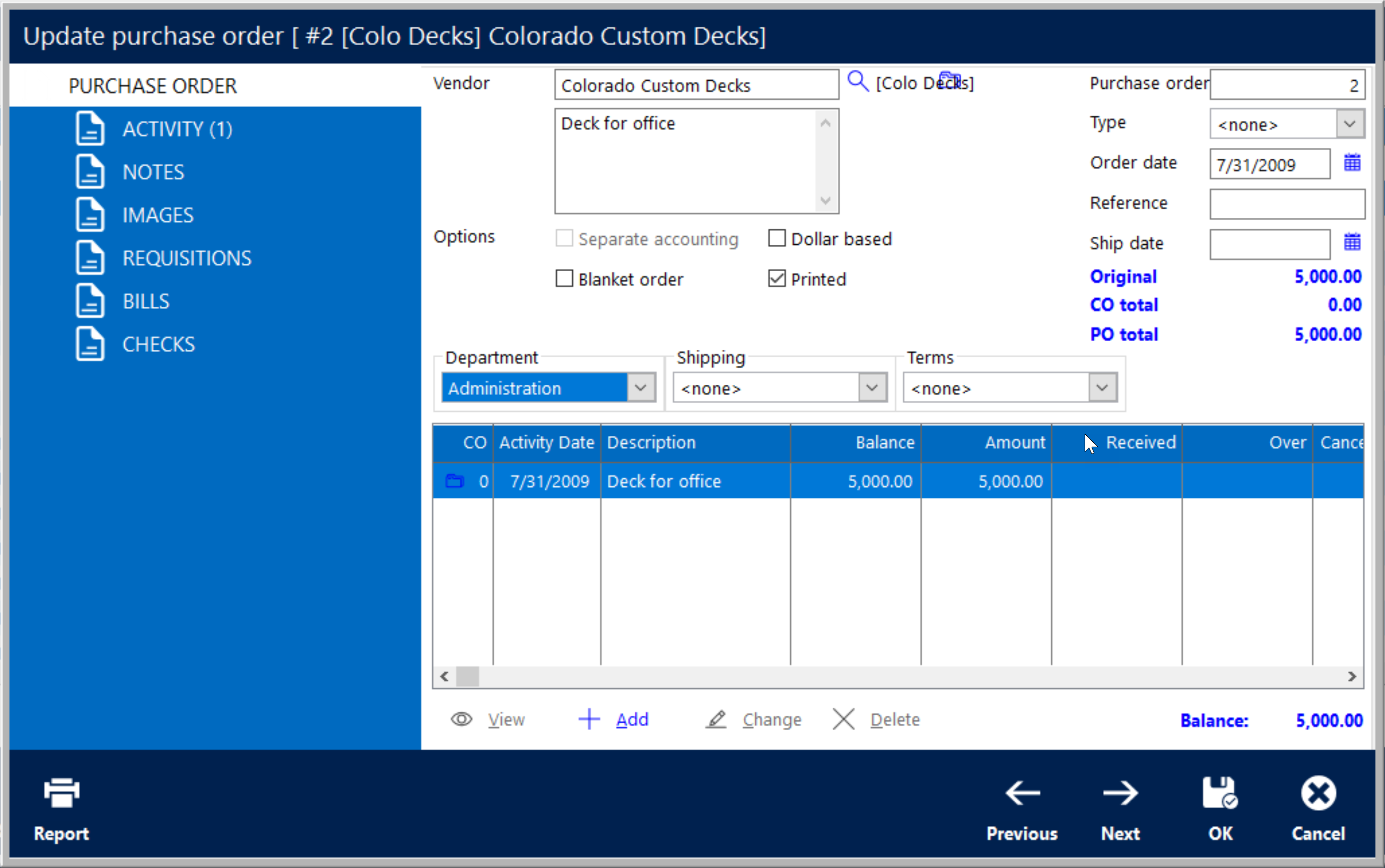
Monitor Your Products and Services in Real-Time
The module supports standard purchase orders and lets you close purchase orders/encumbrances at year end.
Encumbrances are automatically relieved when items or services are received or paid. As orders are received, stock levels are automatically increased and available for issue. As stock is issued expenses are tracked and levels are automatically decreased.
Advanced Features Enable Greater Productivity, Flexibility, and Peace of Mind
Here are just some of the features that set AccuFund’s Purchasing module apart:
- A department-based security system controls access to sensitive customer information
- Requisitions Management integration creates a complete request-to-PO workflow
- Document management allows supporting paperwork to be attached
- Custom demographic fields help you comply with organizational policies and procedures
- The ability to choose between receiving entry combined with AP bill entry or separate receiving in your Purchasing Department
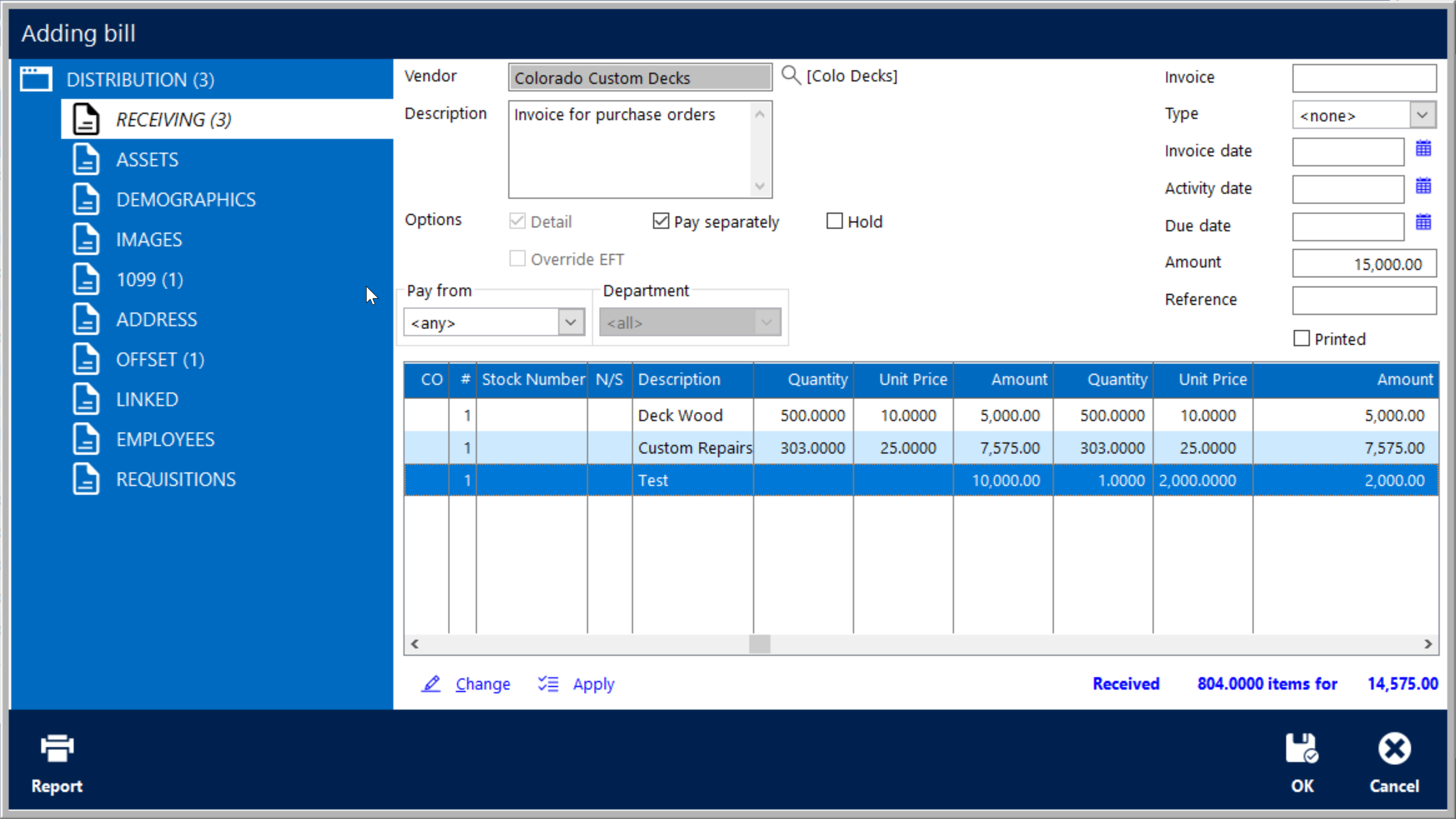
Enjoy Greater Convenience with Built-in Integrations
To streamline your processes even more, Purchasing ties into these other AccuFund modules:
- General Ledger—Purchase orders are posted to the General Ledger as encumbrance entries for reporting, giving managers a complete look at existing department or project commitments.
- Accounts Payable—The Purchasing module automatically interfaces with Accounts Payable for bill payment, eliminating data re-entry. Receiving may be part of bill entry or designated as a separate function.
- Requisitions Management—Approved requisitions are automatically available in Purchasing for consolidation and ordering. When requisitions convert to purchase orders, the status is written back to the requisition records.
- Inventory—For stock items, inventory levels and cost of goods are automatically updated. On-order and on-hand levels are updated as items are received.
Report Templates
The following reports are included in the Purchasing module:
- Inventory Document
- Inventory Status Report
- Purchase Order Aging
- Purchase Order Document
- Purchase Order Status report
- Receiving Document
- Receiving Report
Let's Get Started
AccuFund supports your mission with a full suite of financial management applications for nonprofit and government organizations. To learn more and arrange a demo, contact AccuFund at 877-872-2228 or