Web Portal
AccuFund Onsite
Empower Your Team with Access to Dashboards, Reports, Workflows and More
The AccuFund Web Portal gives employees, board members, and other stakeholders direct access to AccuFund modules and other information for greater productivity and efficiency.
The Web Portal is a browser-based tool that enables access to agency data from the Internet or intranet. Within the portal, stakeholders can access news, their personal HR data, leave and resource requests, financial data, department reports, and more.
Agency News
- Broadcast public news and event information
- Deliver private, internal news after login
- Set termination dates for articles
- Attach documents, such as medical and tax forms, to specific news articles
- Update employees about timesheet due dates, holidays, special events, and more
Web Portal Online Version
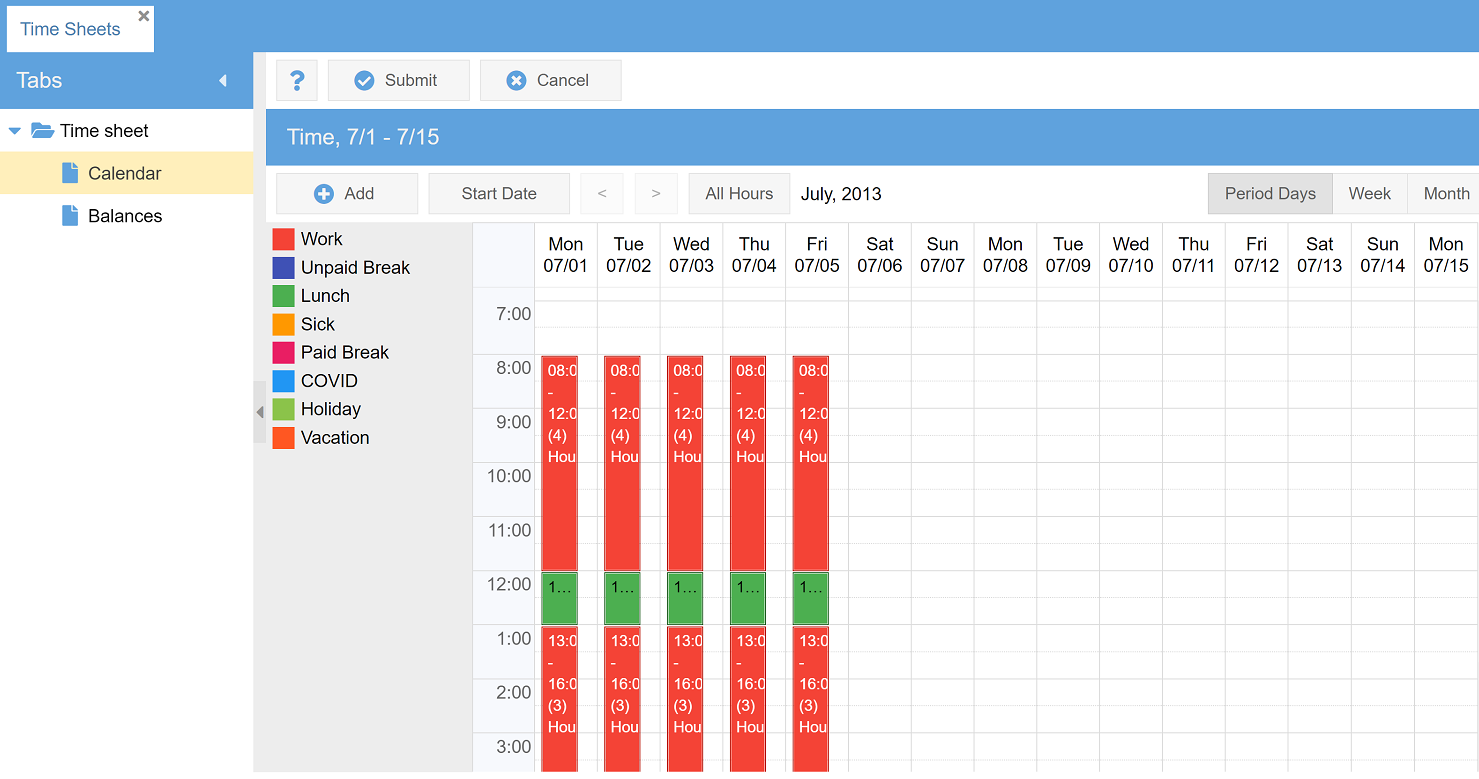
Employee Self-Service
Human Resources data, such as pay stubs and W2s, can be made available in the Web Portal. Employees can also view and change their address, phone numbers, emergency contacts, and other information.
Your HR department administers this part of the Web Portal and can determine whether or not employees can view an item, change an item directly, or change an item with approval.
Employee Self-Service reduces paper documents and requests for copies of pay stubs and W2s needed for mortgage applications and other purposes.
Employee Time-Entry
The Employee Time-Entry module lets employees enter timesheets and view/print prior timesheets. Whether you choose daily or clock-in/clock-out entry, space is available for notes that explain hours worked or overtime. Submitted timesheets enter a multi-level approval process, after which they become available in AccuFund’s Payroll module.
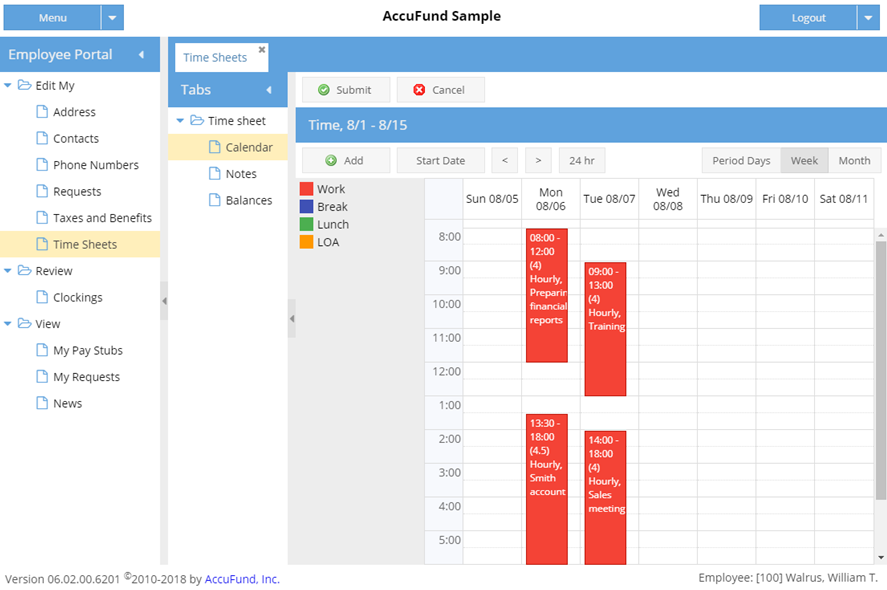
Dashboards and Reports
The Web Portal’s reporting capabilities enable department managers to run their own reports on financials and ledger activity. Through dashboards, employees can create customizable views of budget and ledger information, depending on their administrative privileges.
- Dashboards allow employees to pull data from the General Ledger and other modules into standard reports, which can include pie charts, bar charts, line graphs, and so on.
- Dashboards can be viewed in grid or graphical mode.
- Multiple dashboards can be created for viewing current budget and trend lines for budget to actual over time.
- Employees can customize their own dashboards and set up as many dashboards as they want.
- Dashboards allow users to double-click on a specific area and drill down to multiple levels of data.
Access Module: Connect to Additional Components
Gain connectivity to additional AccuFund modules you own.
- Requisitions—Organizations can manage payment requests and Purchase Order workflows through the Web Portal. Employees can input and route requests based on customizable criteria and approvers are notified by email. Once approved, requests either become an Accounts Payable bill or a Purchase Order within the system.
- Web Work Orders—Employees can enter, view, and update work orders anywhere.
- Permits and Inspections—Employees can complete inspection reports within the Web Portal for extra convenience in the field.
Enjoy Greater Convenience with Built-in Integrations
To streamline your processes across your workflow, the Web Portal seamlessly ties into other AccuFund modules:
- Human Resources—Track employee change requests, updates, and pay information
- Payroll—Fast and easy timesheet entry and approvals
- Client Accounting—Tracking employee time devoted to clients
Let's Get Started
AccuFund supports your mission with a full suite of financial management applications for nonprofit and government organizations. To learn more and arrange a demo, contact AccuFund at 877-872-2228 or