Reports / Form Designer
AccuFund Onsite
End the Challenge of Canned Reports and Forms
Anyone with an interest in customizing their reports can use AccuFund’s Reports/Forms Designer to modify or add reports generated by any AccuFund module.
All AccuFund modules offer templates that serve as quick starting points for reports and forms, and the Reports/Forms Designer adds virtually limitless customization possibilities.
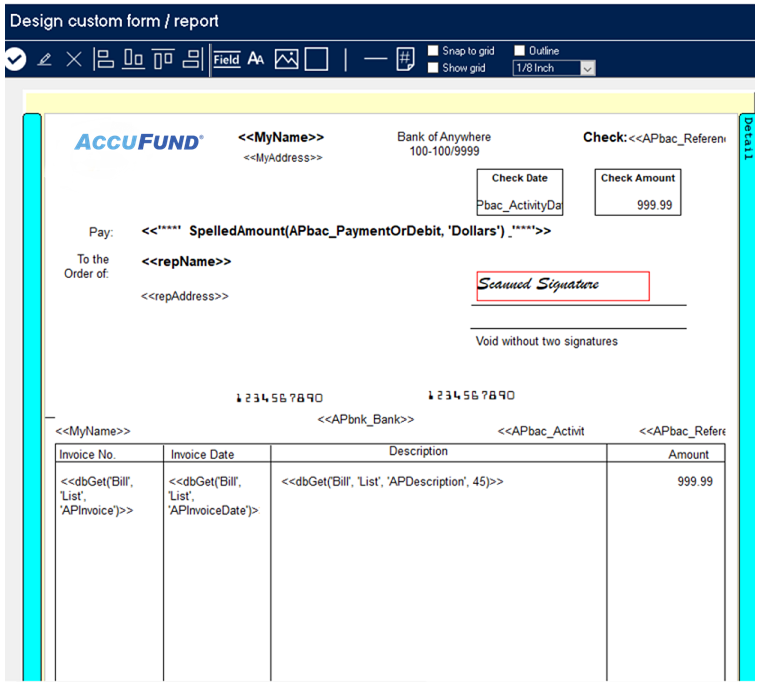
Drag-and-Drop Convenience Makes Customization Easy
Often, accounting software vendors use third-party report writers, which force users to understand and define relationships between records. AccuFund eliminates this difficult step, because the native Reports/Forms Designer automatically provides a list of available data fields and links to relevant data tables.
Since the Reports/Forms Designer is a graphical tool, fields can simply be selected from the list and dropped onto the page. Once inside a form, each field’s font, size, color, and other characteristics can be modified to fit your design. You can also add lines, boxes, shading, and logos for complete, professional customization.
Advanced Features Provide Accuracy and Flexibility
Reports can be generated by date range, transaction type, or any other criteria you choose. Some templates include multiple subtotaling capabilities that keep your reports up to date. For example, a list of checks cut can be subtotaled by vendor and totaled for a report.
Because it’s easy to copy reports and make changes, you can develop a set of go-to reports for your specific needs.
Report Templates
All modules have standard templates that can be modified to your desired specifications with AccuFund’s Reports/Forms Designer.
Let's Get Started
AccuFund supports your mission with a full suite of financial management applications for nonprofit and government organizations. To learn more and arrange a demo, contact AccuFund at 877-872-2228 or